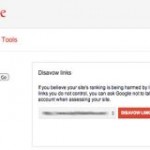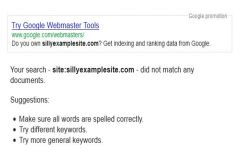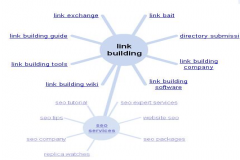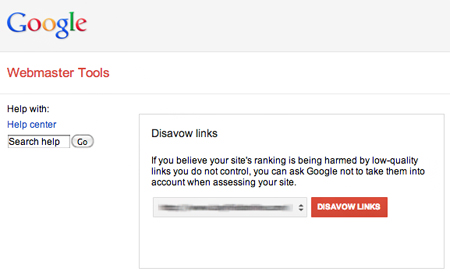
If you receive an inorganic link message from Google, notifying you of a manual penalty for inorganic links, there are a number of steps you should take. But without a doubt, the FIRST step should be to tell yourself ‘there are no shortcuts!’
There’s more than one way to go identifying and removing toxic backlinks, and more tools than those I mention here to help expedite the process, but the steps shouldn’t vary much, regardless of what avenue you choose.
Downloading and Categorizing your Backlinks
I recommend first using Google Webmaster Tools to download your backlinks, but you may decide to use a commercial tool for this. I like using GWT, but I have found a couple of other excellent tools that can be very helpful. The important thing is, don’t depend on ANY single tool to provide complete and accurate information – compare the results of two or more against each other.
Here are a couple that I like for what we’re doing at the moment:
Link Research is actually a suite of tools. You can use it to scan your domain for links, or you can upload your links if you’ve already gotten your download from GWT. It’s a little pricey, but quite effective. However, I wasn’t impressed with their metrics.  The thing that’s nice about this suite is that it includes LinkDetox, which will analyze your backlinks, and categorize them as toxic, suspicious or good.
The thing that’s nice about this suite is that it includes LinkDetox, which will analyze your backlinks, and categorize them as toxic, suspicious or good.
Obviously, such categorizations need to be verified by you, but the links it calls toxic are simply those that originate from banned sites, so that much is helpful. And you can also get the LinkDetox tool fairly inexpensively, for a month, which should be more than ample for one site. This is the route I’d suggest.
 Remove ‘Em uses a number of data sources – Majestic SEO, SEOMoz, Ahrefs and Strike Iron – to find your links, or you can upload your links in a .csv file once ($50 for each subsequent upload). Focusing primarily on manipulative anchor text, the tool will flag the potentially toxic links.
Remove ‘Em uses a number of data sources – Majestic SEO, SEOMoz, Ahrefs and Strike Iron – to find your links, or you can upload your links in a .csv file once ($50 for each subsequent upload). Focusing primarily on manipulative anchor text, the tool will flag the potentially toxic links.
You can then tell the tool which links you want to delete, and use their email and webmaster contact database to request removal of those links. The tool will also monitor those links for you, periodically checking to see if they’re still present and moving them to the removed archive as soon as they’ve been taken down.
When you’re ready, you can download the file of remaining links for submission to Google with your reconsideration request and disavow report.
It’s extremely important to take action to remove the links that may have gotten you on Google’s bad side, before submitting either a reconsideration request or a disavow report. Telling Google that you would like to have your penalty lifted, when you’ve done essentially nothing to deserve reconsideration is NOT the way to get back on their good side.
Getting Backlinks Removed
You can get an email address to send your removal request to from Whois, from the contact information on the site itself or from the Remove ‘Em database. Send them an email, requesting the removal of the link(s) from their site.
Note: Don’t immediately take a confrontational posture or threaten to sue them! You’ll come across as a jerk, and in all probability, an idiot, as well. The fact that someone linked to your site is not grounds for a lawsuit. Besides, you’ll find people much more cooperative when you approach them in a reasonable fashion.
Here’s a sample email you might use:
Dear Webmaster of [www.example.com]-
While we appreciate the link(s) from your site to ours, [www.oursite.com], like many sites, we have recently learned that Google judges our site to be operating outside of their Webmaster Guidelines. As a result, we’ve fallen drastically in the SERPs and have lost the lion’s share of our traffic. I’m sure you can appreciate that this has impacted our business profoundly.
In hopes of recovering our previous traffic, we’re forced to request removal of a lot of the links that had previously helped us rank, including those on your site. Consequently, we’re writing to request that you remove the link(s) to[ www.oursite.com] that are listed below, from your site as soon as possible.
[List of link(s), including origin page, anchor text and destination page]
Thank you for your assistance and consideration.
Best regards,
[signature]
Webmaster
[www.oursite.com]
Hopefully, this email will be sufficient. Unfortunately, some webmasters may not respond, may respond with a refusal or may demand payment to carry out your request. However, if they respond negatively or demand payment, you can send them something a little more forceful, such as:
Dear Webmaster of [www.example.com]-
Thank you for your response to my email, although it wasn’t the response for which I was hoping.
Unfortunately, we can’t simply ignore the link(s) in question, because Google obviously isn’t willing to do so. If you refuse to remove the link(s), then we have no choice but to follow Google’s advice and submit a spam report to them that we attempted to get you to remove the link, but you [refused/demanded payment].
We will wait 48 hours before doing so, in case you change your mind, so as not to cause you any unnecessary issues with Google.
Regards,
[signature]
Webmaster
[www.oursite.com]
At that point, if they still refuse to remove the link, it’s on their shoulders.
Disavowing Links
If you simply never receive a response, there could be a number of different reasons, so I would suggest resending after a week, and again, after another week. Record all the information, such as date sent, email address, and 1st, 2nd or 3rd notice. You’ll need to be able to supply that information to Google.
Hopefully, the removal requests will be productive, and you’ll see your link profile improve substantially by now. However, it’s likely that after all is said and done, you’ll still have some links present that you were unable to get removed. These will be submitted via the Disavow Tool, the process for which is described here.
It’s important to submit your Disavow list and wait a couple of days for Google’s system to pick up the list, and then submit your reconsideration request, citing the fact that you submitted a list of links for disavowal.
Be aware, also, that there will be a substantial delay before you see an impact of the disavowal in the SERPs. Matt Cutts stated:
“It can definitely take some time, and potentially months. There’s a time delay for data to be baked into the index. Then there can also be the time delay after that for data to be refreshed in various algorithms.”
Cleaning up a trashy link profile is laborious, frustrating and time-consuming, and believe me, after you’ve done it once, you won’t want to repeat the experience. I can think of no better lesson to teach someone to keep a finger on the pulse of their website, so that such issues can be remedied before they cause a problem.